How to Fix the WordPress Redirect Hack

Overview
What is the WordPress Redirect Hack?
The WordPress Redirect Hack is a malicious attack where hackers steal submitted data from a WordPress website and redirect users to other malicious websites. This hack works by exploiting vulnerabilities in the website’s code or plugins, allowing the hackers to gain unauthorized access. Once they have access, they can modify the website’s files and redirect users to phishing or malware-infected sites. This can lead to a range of problems, including loss of sensitive information, damage to the website’s reputation, and potential legal consequences. Let’s see how to fix wordpress redirect hack.
How does the WordPress Redirect Hack work?
The WordPress Redirect Hack works by exploiting vulnerabilities in WordPress websites, allowing hackers to gain unauthorized access and redirect website visitors to malicious sites. This hack often involves injecting malicious code into the website’s files or database. Once the code is in place, it can modify the website’s .htaccess file or create new files to redirect visitors. Hackers may also use techniques like cloaking to hide the malicious redirects from website owners. It is important to note that the WordPress Redirect Hack can affect both the front-end and back-end of a website, making it difficult to detect and mitigate. To protect your website, it is crucial to regularly update WordPress and its plugins, use strong passwords, and install security plugins that can help prevent and detect such hacks. Additionally, monitoring website traffic, checking for suspicious redirects, and scanning for malware can aid in early detection and mitigation of the WordPress Redirect Hack.
Why is the WordPress Redirect Hack a problem?
The WordPress Redirect Hack is a problem because it can lead to a number of negative consequences for your website. Firstly, it can damage your website’s reputation and credibility, as visitors may be redirected to malicious or spammy websites. This can result in a loss of trust from your audience and potential customers. Secondly, the hack can negatively impact your website’s search engine rankings. When search engines detect suspicious redirects, they may penalize your website and lower its visibility in search results. Lastly, the hack can also affect your website’s performance and user experience, as redirects can slow down page loading times and frustrate visitors. It’s important to address the WordPress Redirect Hack promptly to protect your website and maintain its integrity.
Prevention
Keep WordPress and plugins up to date
Keeping WordPress and plugins up to date is crucial in preventing the WordPress Redirect Hack. By regularly updating your WordPress installation and plugins, you ensure that any security vulnerabilities are patched and fixed. This helps to prevent hackers from exploiting these vulnerabilities to hijack sites and redirect visitors to malicious websites. Additionally, updating your WordPress and plugins also ensures that you have access to the latest features and improvements. To stay on top of updates, you can enable automatic updates or regularly check for updates in the WordPress dashboard. By keeping everything up to date, you significantly reduce the risk of falling victim to the WordPress Redirect Hack.
Use strong passwords
Use strong passwords to protect your WordPress website from hackers exploiting WooCommerce Payments bug. Avoid using common passwords like ‘password’ or ‘123456’ and opt for a combination of letters, numbers, and special characters. Additionally, consider using a password manager to generate and store strong passwords for all your accounts. By using strong passwords, you can significantly reduce the risk of unauthorized access to your website.
Install security plugins
To further enhance the security of your WordPress website, installing security plugins is a must. These plugins act as a shield against potential threats and provide additional layers of protection. Some popular security plugins that you can consider are:
| Plugin Name | Description |
|---|---|
| Wordfence | Offers real-time monitoring, firewall protection, and malware scanning. |
| Sucuri Security | Provides website integrity monitoring, malware scanning, and blacklist monitoring. |
| iThemes Security | Offers brute force protection, file change detection, and two-factor authentication. |
By installing these plugins, you can significantly reduce the risk of your website falling victim to the WordPress Redirect Hack. Remember, prevention is always better than cure!
Detection
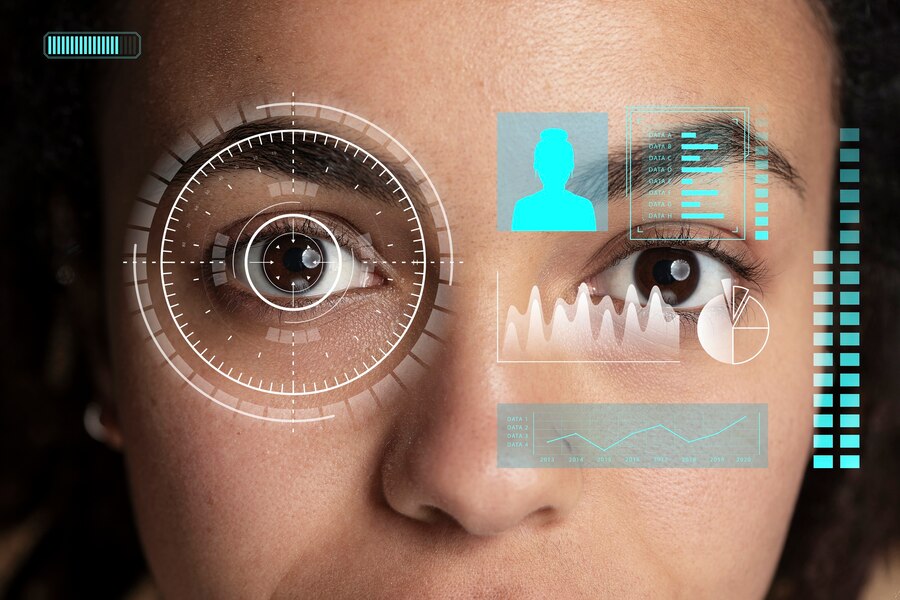
Monitor website traffic
To effectively detect the WordPress Redirect Hack, you need to monitor website traffic regularly. Keep an eye on the number of visitors, the source of the traffic, and any unusual patterns. Look out for an increase in traffic from suspicious locations or sudden spikes in traffic. Additionally, pay attention to any suspicious redirects that occur on your website. These redirects may lead visitors to malicious websites or spammy pages. By monitoring your website traffic, you can quickly identify any signs of the WordPress Redirect Hack and take immediate action to resolve it.
Check for suspicious redirects
When checking for suspicious redirects on your WordPress website, it’s important to be on the lookout for any unauthorized changes in your site’s URLs. Hackers often use redirect hacks to redirect website visitors to malicious websites or phishing pages. To identify suspicious redirects, you can use tools like the Redirect Detective or manually inspect the URLs in your website’s code. Additionally, keep an eye out for any unexpected changes in your website’s traffic patterns or user behavior. If you notice any suspicious redirects, it’s crucial to take immediate action to remove the malicious code and secure your website.
Scan for malware
After scanning your WordPress website for malware, it is important to take immediate action to remove any malicious code that may have been detected. This can be done by manually reviewing the files and database of your website, or by using a security plugin that can automatically remove the malware. Restoring your website from a clean backup is also a good option if you have one available. Additionally, it is crucial to strengthen your website’s security measures to prevent future attacks. This includes updating your WordPress and plugin versions regularly, using strong passwords, and installing security plugins.
Mitigation

Remove malicious code
Now that you have identified the malicious code on your WordPress site, it’s time to take action and remove it. This can be done by manually editing your website files or by using a security plugin that can automatically scan and remove the malicious code. Make sure to backup your website before making any changes. Once the code is removed, don’t forget to change your passwords and update all your plugins and themes to prevent any further attacks. If you’re not confident in your ability to remove the code yourself, consider seeking professional help. Remember, it’s essential to strengthen your website security to prevent future hacks. For more information on how to protect your website from cyber threats, discover our profile on BetaList.
Restore from a clean backup
After restoring from a clean backup, it’s important to take steps to prevent future attacks. One of the key ways to do this is by staying updated with the latest versions of WordPress and plugins. TagDiv Plugin Vulnerability is a common vulnerability that hackers exploit, so it’s crucial to keep an eye out for any updates or patches related to this plugin. Additionally, using strong passwords and installing security plugins can help fortify your website’s defenses against potential hacks.
Strengthen website security
To strengthen the security of your WordPress website, and ultimately how to fix wordpress redirect hack, there are several steps you can take. First, make sure to regularly update your WordPress version and plugins. Outdated software can leave your site vulnerable to attacks. Second, use strong passwords for all user accounts, including your admin account. Avoid using common or easily guessable passwords. Lastly, consider installing security plugins that can help detect and prevent malicious activity on your website. These plugins can provide additional layers of security and give you peace of mind. By taking these proactive measures, you can significantly reduce the risk of falling victim to the WordPress Redirect Hack.
Conclusion
Take immediate action
Now that you are aware of the WordPress Redirect Hack and its potential consequences, it is important to take immediate action to protect your website. Here are some steps you can follow:
- Scan your website for any suspicious files or code that may be causing the redirect.
- Remove any malicious code that you find and make sure to update all your themes, plugins, and WordPress core to the latest versions.
- Restore your website from a clean backup if necessary.
- Strengthen your website security by using strong passwords, limiting login attempts, and installing security plugins.
By taking these actions, you can minimize the impact of the WordPress Redirect Hack and ensure the security of your website.
Stay vigilant
To protect your website from future attacks, it’s important to stay vigilant and regularly monitor your website’s security. Keep an eye out for any suspicious activity, such as unexpected redirects or changes in website traffic. Additionally, consider implementing a website firewall or security plugin to enhance your website’s defense against hackers. By staying proactive and taking immediate action, you can greatly reduce the risk of falling victim to the WordPress Redirect Hack.
Protect your website
To protect your website from security vulnerabilities, it’s important to take immediate action. Stay vigilant and regularly monitor your website for any suspicious activity or redirects. Scan your website for malware and remove any malicious code that may have been injected. Additionally, make sure to restore your website from a clean backup if necessary. Strengthen your website’s security by using strong passwords, keeping WordPress and plugins up to date, and installing security plugins. By following these steps, you can safeguard your website against potential threats and ensure its smooth functioning.
Feel free to check out our WordPress Maintenance Services.




